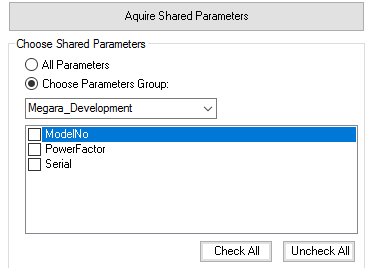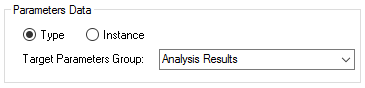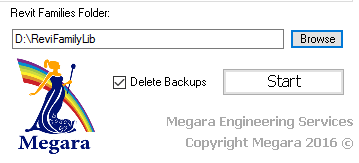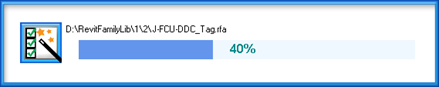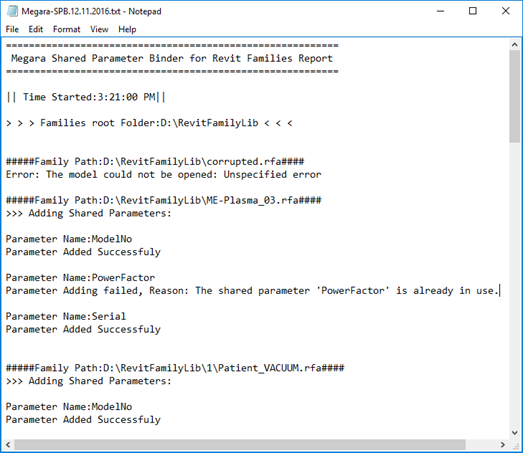Description
This
App adds to AutodeskŪ RevitŪ a long waited feature, Batch Shared Parameters
adding to Revit families RFA files.
1.
Recursive
Families Search Engine: It
automatically locate and process all your Revit families under your root folder
and its subfolders, this facilitates Mass Parameters addition to your Revit
families and without the need to browse to each families group folder
individually.
2.
Dynamic
Parameters Source File: You aren't
limited to your default shared parameters file, simply choose any Shared
Parameters txt file on your computer, then Query all available parameters and
adds them to list automatically, when you click Acquire Shared Parameters.
3.
Easy
Filtering: Parameters from your shared filed can be listed
and filtered according to their original group or simply having all available
parameters for your choice.
4.
App
supports Type or Instance parameter, it is your
choice.
5.
Target
Parameters group is available for your choice
from dropdown list.
6.
Automatic
Upgrade Families: You have old Families
library?! This app upgrades your families automatically. Hint: you can use it
to Mass Upgrade Families as a secondary job, when you need to add a shared
parameter to them all ...hush!! Don't tell the developer I told you this :)
7.
Program
shows progress bar and current family being
processed, you have the right to keep an eye on your automatic bot after all.
8.
Fast
families processing and parameters adding,
it works in the background. It skips time needed for presentation and
rendering.
9.
Automatic
Report Generation, Detailing Every Processed
Family and Parameters Addition result, And Also keeping record of any Corrupted
families found in your library.
10. Oops, I forgot to tell you that this bot loves
showing up, it notes down the time it started and when it finished his work.
Note: This App loves to work in peace you will have to
leave your Revit program till it finishes its work.
Don't worry it
don't take such time that it would bother you, just relax and appreciate your
valuable time being saved and done in fractions of original time and without
wasting your human power on what artificial intelligence can do.
General Usage Instruction:
|
1- Choose Your Shared Parameters File
2- Click Acquire Shared Parameters, 3- Choose your desired shared parameters, show every
shared parameter you have
|
4- Now Choose your parameters Data, 5- Choose where your parameter will be added
6- Let the App know your families Root Folder, Click Start And Let the Magic Happen
|
Features:
|
1) App
Will Show Progress bar to let you know, 2)
Report Generation: A) App Automatically Create Report on
your Desktop, B) App Automatically Skips Corrupted
Files, 3) App Have Recursive Search Engine, This means it will get all your Revit
families under your root folder as well as its subfolders |
|