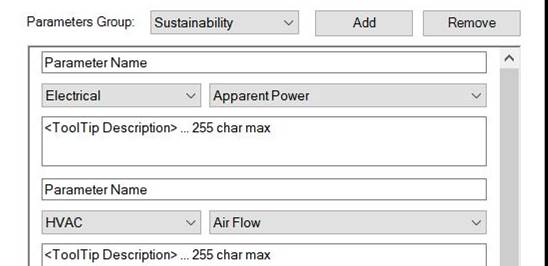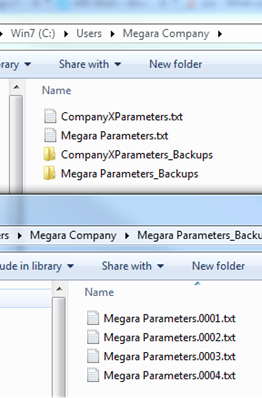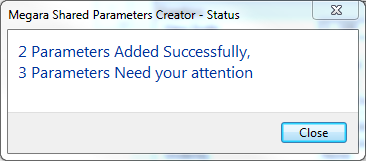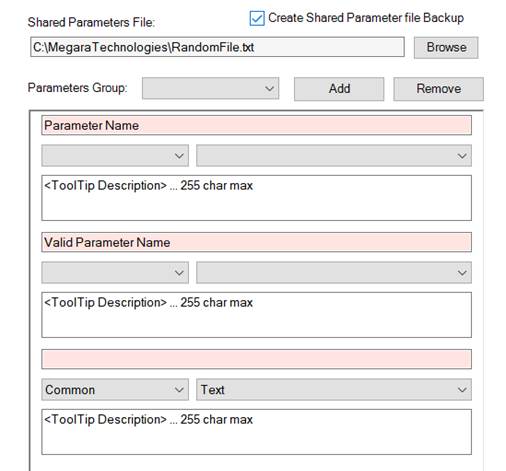Description:
Save
your time, Create Multiple Autodesk® Revit® Shared Parameters at once!
1. Creates all Shared parameters that you need at
once, Save your valuable time,
Take your time to decide all the parameters that you need, and batch create
them.
2. Target Group Selection, App queries your
shared parameter file,
and load the available parameters groups for you to choose where your new
parameters list goes.
3. Backups your Shared Parameters file
automatically before editing it.
4. Instant Report App shows you a
message with Number of successful parameters addition and failures.
5. No need for rework keeps failed
parameters addition data for you to edit and rerun.
Note:
> App can’t create “Family Type” shared parameter
General Usage Instruction:
|
1- Browse & Select your Autodesk® Revit® Shared
Parameters file
2- Choose your target group 3- Press the Add button to increase number of new
parameters, and Remove
to decrease them
5- Enter Parameter Name, Choose discipline type and
parameter Type And Add Parameter Description if you want |
6- Press Start button
|
Features:
|
1- Browse & Select your Autodesk® Revit® Shared
Parameters file
2- Instant Report Message
|
3 – Error Place color Coding After Trying to add
parameters
4 3 2 1 Expected errors: 1-
Invalid
shared Parameters files 2-
No
Parameter Name entered (Default is left unedited) 3-
No
discipline or type Chosen 4-
Parameter
Name is empty |